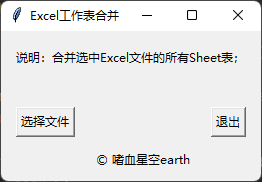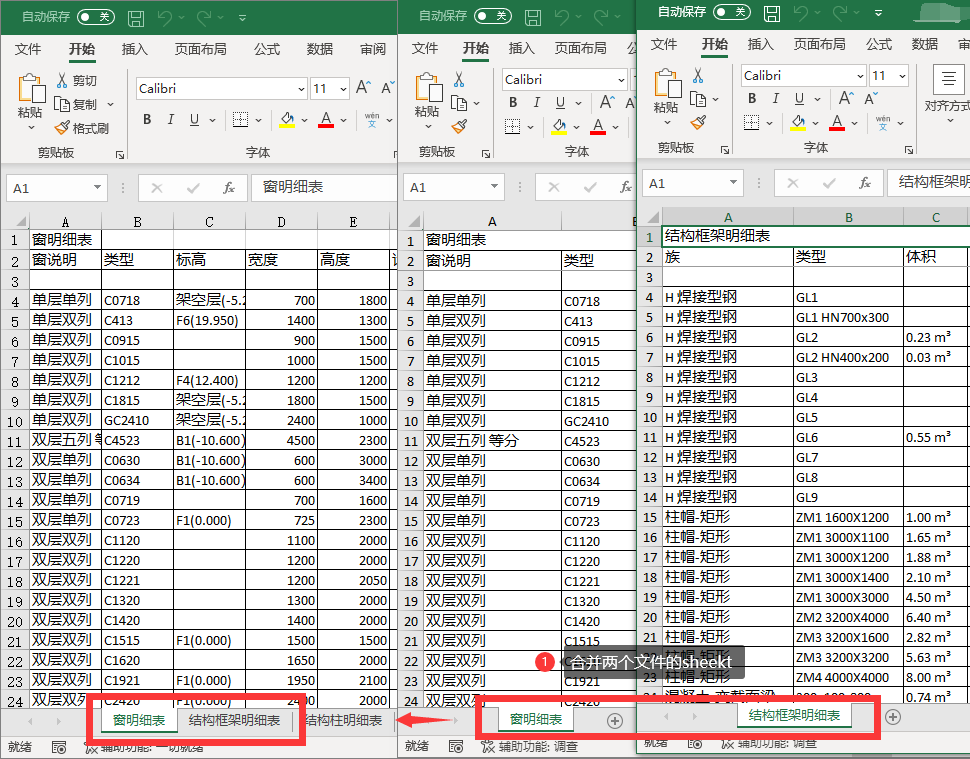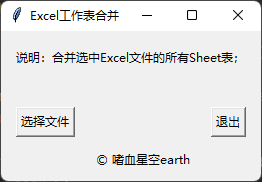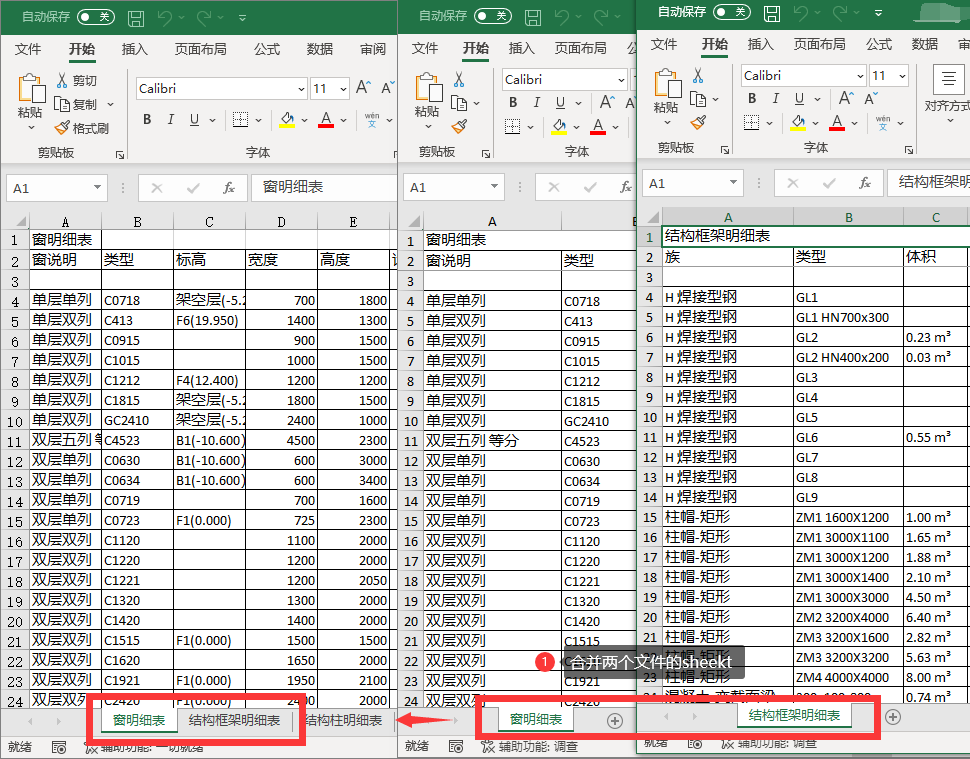使用python调用资源管理器窗口选择需要合并的excel文件,实现合并所有选择excel文件中的sheet表,用所有文件的所有sheet表生成一个新的文件,新文件的路径及文件名称将在Windows资源管理器中输入;
效果
![pCuFI8s.png]()
源码
1
2
3
4
5
6
7
8
9
10
11
12
13
14
15
16
17
18
19
20
21
22
23
24
25
26
27
28
29
30
31
32
33
34
35
36
37
38
39
40
41
42
43
44
45
46
47
48
49
50
51
52
53
54
55
56
57
58
59
60
61
62
63
64
65
66
67
68
69
70
71
72
73
74
75
76
77
78
79
80
81
82
83
84
85
86
87
88
89
90
91
92
93
94
95
96
97
98
99
100
101
102
103
104
105
106
107
108
109
110
111
112
113
114
115
116
117
118
119
120
121
122
123
124
125
126
127
| from tkinter import *
from tkinter import filedialog
from tkinter import messagebox
from openpyxl import Workbook, load_workbook
from copy import copy
class Application(Frame):
def __init__(self, master=None):
super().__init__(master)
self.master = master
self.master.title("Excel工作表合并")
self.master.geometry("260x150")
self.pack(expand=True, fill='both', padx=10, pady=10)
Label(self, text="说明:合并选中Excel文件的所有Sheet表;").pack(pady=5)
self.select_files_button = Button(self, text="选择文件", command=self.select_files)
self.select_files_button.pack(side=LEFT, padx=5)
self.quit_button = Button(self, text="退出", command=self.master.destroy)
self.quit_button.pack(side=RIGHT, padx=5)
Label(self, text="© 嗜血星空earth").pack(side=BOTTOM)
def select_files(self):
self.files = filedialog.askopenfilenames()
def select_files(self):
files = filedialog.askopenfilenames(
title="选择需要合并的Excel文件",
filetypes=[("Excel files", "*.xlsx;*.xls")],
)
if not files:
messagebox.showerror("错误", "没有选择任何文件!")
return
new_wb = Workbook()
new_wb.remove(new_wb.active)
for file in files:
wb = load_workbook(file)
for ws in wb.worksheets:
new_ws = new_wb.create_sheet(ws.title)
new_ws.sheet_properties.tabColor = ws.sheet_properties.tabColor
new_ws.page_setup = copy(ws.page_setup)
new_ws.print_options = copy(ws.print_options)
for row in ws.iter_rows(max_col=ws.max_column, max_row=ws.max_row):
for cell in row:
new_cell = new_ws.cell(row=cell.row, column=cell.column)
new_cell.value = cell.value
if cell.font:
new_cell.font = copy(cell.font)
if cell.fill:
new_cell.fill = copy(cell.fill)
if cell.border:
new_cell.border = copy(cell.border)
if cell.number_format:
new_cell.number_format = copy(cell.number_format)
if cell.protection:
new_cell.protection = copy(cell.protection)
if cell.alignment:
new_cell.alignment = copy(cell.alignment)
if cell.data_type == 'f':
new_cell.value = cell.value
new_cell.data_type = 'f'
new_cell.number_format = cell.number_format
if cell.data_type == 'b':
new_chart = copy(cell.chart)
new_ws.add_chart(new_chart, new_cell.coordinate)
save_file = filedialog.asksaveasfilename(
title="保存Excel文件",
defaultextension=".xlsx",
filetypes=[("Excel files", "*.xlsx")],
)
if not save_file:
messagebox.showerror("错误", "文件名不能为空!")
return
new_wb.save(save_file)
new_wb.close()
messagebox.showinfo("提示", "文件已保存。")
root = Tk()
app = Application(master=root)
app.mainloop()
|
实例
![pCuFo2n.png]()
封装
1
| pyinstaller -F --noconsole --hidden-import tkinter main.py
|